How to ‘Online Student’: Zoom
- Akshi Chadha

- Aug 31, 2020
- 4 min read
Updated: Aug 12, 2021
In online learning, the pervasiveness of Zoom is inescapable. Now that most of our personal and professional interactions have moved to digital platforms, we are reliant on technology, especially Zoom, more than ever. And technology is not without its flaws: your internet can stop working in the middle of an important meeting, your audio or video might not work during a lecture, or your laptop might just give up on you when you need it the most. Such dependency on our devices and the internet creates a sense of contingency regarding learning. Hence, it might be beneficial to rethink all the Zoom features that are available in case you need a backup for when technology decides to betray you.
When Your Internet Fails You During a Lecture
Being a university student, in general, requires a stable internet connection for research and to submit your assignments among other things. In case you rely on campus internet for your internet needs, the good news is you will be able to access the library starting September. But in case you are stuck at home, and because this is 2020 and everything’s gone awry, no matter how secure your internet connection is, there might be times when your network might not connect to the internet during a scheduled lecture, or it might stop working mid-lecture. If that happens, here’s what you can do:
Take a Deep Breath
You might notice that a lot of articles in this series ask you to breathe. And that’s not only because breathing is good but also because you going to need all the patience you can muster as you embark on your online learning journey! Online learning is frustrating as it is and all the technological inconveniences might just be enough to push you over the edge. But if your internet stops working there’s very little you can do except wait for it to reconnect (In true technologically-inept-person fashion, I advise you to unplug your modem and plug it back in but even that might take a while or not work at all). So wait for your device to reconnect to the internet. It might only take a few minutes and you might not have missed anything important from the lecture. But if it takes a while, consider sending an email to your professor explaining the situation and make sure to ask a friend to help you with whatever you missed. Did we mention to remember to breathe while at it?
Zoom Phone
Now, what if your internet takes a while? Assuming that you have a working phone network that’s also your phone data provider, you can use your available data to get your computer connected to the internet using hotspot for android or iOS. Or you can use the Zoom phone app with your mobile data while your internet restarts. If you do not wish to use your precious data, you can use the toll-free number provided in your meeting invitation to dial into Zoom from your phone and simply listen to the lecture as an audio call. If you are not in Canada, you can use the ‘Find Your Local Number’ link in your meeting invitation which will provide you with a toll-free number specific to your location. Either way, make sure to familiarize yourself with these helpful links in your meeting invitation in case you need them for a rainy day.
When Your Video or Audio Fails You
Your video and audio connectivity might be dependent on the settings of your personal computer. You can find specific links on the Zoom website to troubleshoot audio and video glitches and to make optimum use of the audio and video features on Zoom. It might be helpful to give these suggestions a read so you know how to handle any issues with audio and video during a lecture. Again, you can always use Zoom phone as an alternative if your personal computer gives up on you!
Even for someone who doesn’t pay much heed to the technological wonders of the new world, this pandemic has made me thankful for the little ways in which technology allows us to connect with each other. While technical issues are frustrating, it might be motivating to try and view Zoom as something that ultimately allows you to connect with your professors and peers in a time of isolation. That being said, if you are new to Zoom or simply unacquainted, it will be extremely helpful to look through this Zoom User Training Guide which nicely details all the information provided above and more, with guiding pictures. To save yourself from frustration later, you can look through these links to familiarize yourself with Zoom so you know what to do in case something doesn’t work when it’s supposed to. While most instructors will be understanding of minor technical issues here and there, consider communicating with your professors or academic counsellors in case these issues are persistent and if they are hindering your online education. However, we do hope that the internet and Zoom gods always smile upon you and that they stay on your team this term!





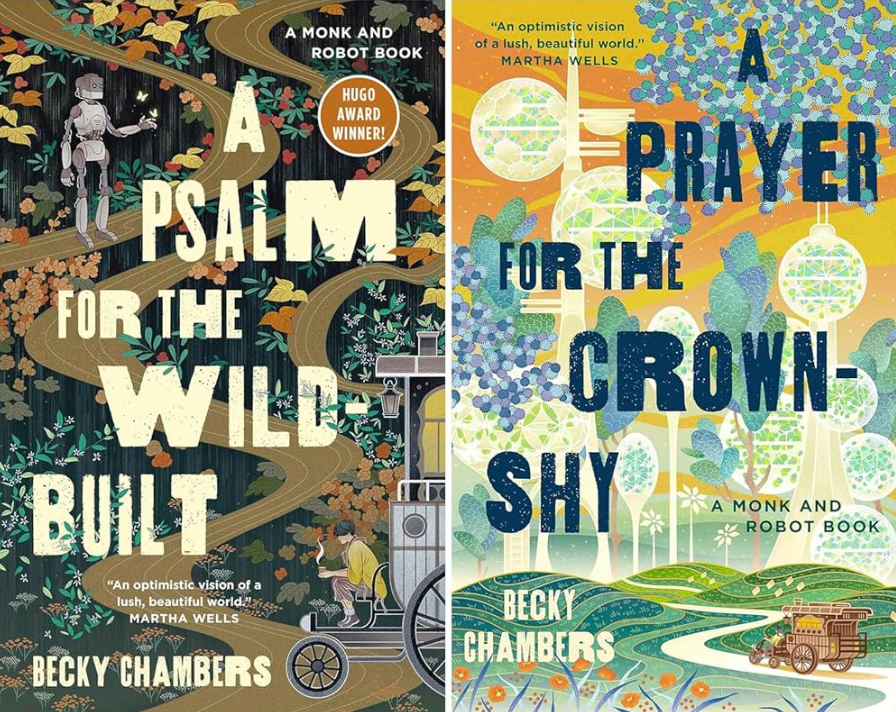

Comments