Intent to Register - How Do I Do This?
- Danika B
- Mar 18, 2024
- 2 min read
As the end of the year quickly approaches, it is time to fill out your Intent to Register! Hopefully, this article will help you determine what exactly an Intent to Register is, how to fill it out, and where to find extra information.
So, what is an Intent to Register? Essentially, it’s the way you pick your program! Though most commonly filled out by first-year students who are officially entering their choice program, they can also be filled out by students in upper years who want to modify something about their degree, such as adding, dropping, or changing a module. It might sound intimidating, but there are resources, instructions, and faculty-specific academic counsellors to help make it an easy process.
Your first step in the Intent to Register (ITR) process is to choose your module(s), whether it be a major, minor, honours specialization, or a combination of those options. While many students already have a clear idea of their program, you may not, and that’s okay! If you need a little more information to help make your decision, the 2024 Academic Calendar lists all the available modules to help you in your choice. Each module will also list its requirements, whether it be grades or prerequisite courses, so you can make sure you’ve done all you need to do to add that module to your degree.
Now that your decision has been made, it’s time to fill out your ITR form! This can be located in your Student Center, under the “Academics” section, subsection “Program Status.” Here, you will be able to choose the module(s) you wish to add to your degree. And, if you aren’t sure you’re going to make the grade requirements for the module you want, don’t let that stop you from trying. The ITR allows you to make a first and second choice so you have something to fall back on in case your first choice doesn’t pan out. Once your final grades are in and adjudication has been completed, you will be able to see the changes to your degree on your Student Center under the “Program Status” section. If you had worries about qualifying for your first choice, this is where you will see which module(s) you qualified for. If you find you have questions about any of your qualifications or requirements, your faculty’s academic counsellors are available to help you.
For all students, ITRs are due on April 2nd at 11:59 pm. However, it is recommended that students try to complete their forms a little bit in advance, so as to avoid any technical or wifi issues.
While ITRs can seem frightening, they should also be exciting! Above all, Western is your place to learn about the things that truly interest you, and ITRs are your chance to decide exactly what those things are. Good luck, and happy learning!






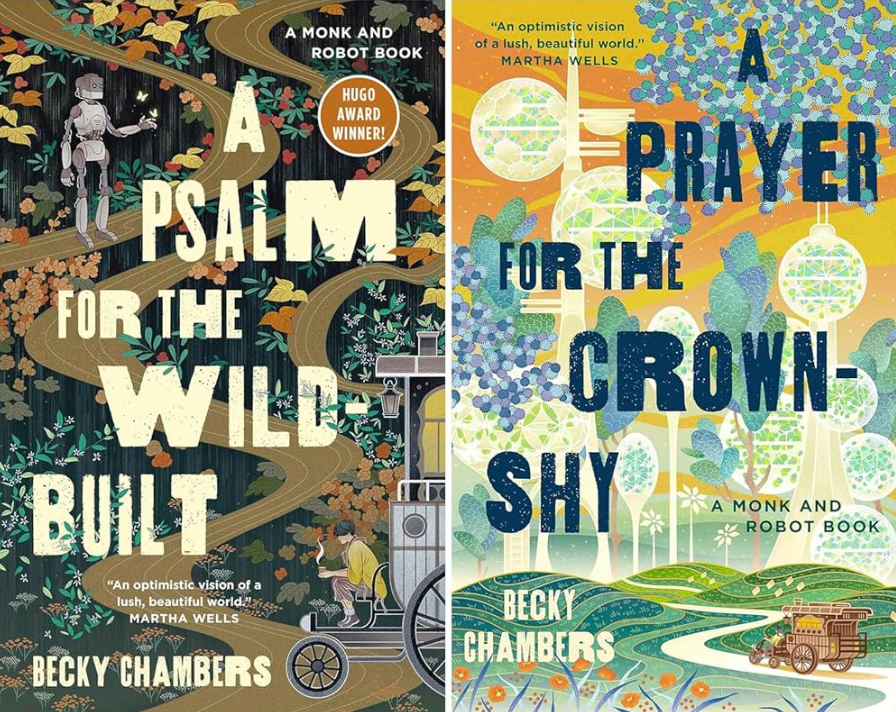

Comments